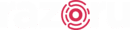Mark Zuckerberg Announces: WhatsApp Gets Multi-Account Support!
Multiple account support, which WhatsApp tested a few months ago, started to reach users. The name that made a statement on the subject was Mark Zuckerberg himself.
In today’s digital age, where communication plays a key role in our personal and professional lives, it is crucial to have a messaging app that caters to our needs effectively. WhatsApp, being one of the most popular messaging platforms, has recognized this demand and introduced a feature that allows users to have multiple accounts. In this blog post, we will explore why multi-account support is important, delve into the benefits of having multiple WhatsApp accounts, and provide you with useful tips on how to efficiently manage them. So, let’s dive in and unlock the full potential of WhatsApp’s multi-account feature.
Why Multi-Account Support Is Important
In today’s modern world, smartphones have become an integral part of our lives. Among the plethora of applications available on our phones, WhatsApp stands out as one of the most popular instant messaging platforms. It allows us to connect with friends, family, and colleagues through text, voice, and video calls. However, until recently, WhatsApp only allowed users to have one account per device, which could be quite inconvenient for those with multiple phone numbers or dual SIM smartphones. This is where the WhatsApp Multi-Account Support comes into play, offering a solution to this problem.
Mark Zuckerberg Announces WhatsApp Multi-Account Support
Mark Zuckerberg, the founder and CEO of Facebook, announced the long-awaited WhatsApp Multi-Account Support feature in a recent update. This feature allows WhatsApp users to set up and manage multiple accounts on a single device, making it easier to keep personal and professional lives separate. With this update, users can link multiple phone numbers to their WhatsApp application and switch between accounts with just a few taps. This announcement garnered great excitement and relief among users who were eagerly awaiting this much-needed feature.
The Benefits of Having Multiple WhatsApp Accounts
Having multiple WhatsApp accounts brings several advantages that can enhance our daily communication experience. Firstly, it allows us to efficiently manage different aspects of our lives. We can have a separate account for personal contacts, professional colleagues, and different social circles, ensuring privacy and clear boundaries between them. Secondly, it enables us to have different display names and profile pictures for each account, making it easier for others to recognize and communicate with us based on the specific context. Moreover, we can also avoid the hassle of constantly logging in and out of various accounts, saving time and effort in the process.
How to Set Up Multiple Accounts on WhatsApp
Setting up multiple accounts on WhatsApp is a straightforward process. Firstly, ensure that you have the latest version of WhatsApp installed on your device. Next, open WhatsApp and navigate to the settings menu. Here, you will find the option to add a new account. Follow the on-screen instructions to verify the new phone number and complete the setup. Once the additional account is added, you can switch between accounts by accessing the account switcher feature, typically located in the settings or profile section. This seamless process ensures a smooth transition between multiple WhatsApp accounts.
Tips for Efficiently Managing Multiple Accounts
While having multiple WhatsApp accounts can be advantageous, it is essential to manage them efficiently. Here are a few tips to help you in this endeavor. Firstly, organize your contacts into separate groups or labels to differentiate between personal and professional connections. Secondly, set appropriate notification preferences for each account to avoid missing important messages or being overwhelmed with notifications. Additionally, make use of the account switcher feature and familiarize yourself with its shortcuts for easy and quick switching between accounts. By following these tips, you can streamline your multi-account experience and make the most out of WhatsApp’s incredible functionality.

Benefits Of Having Multiple Whatsapp Accounts
Having multiple WhatsApp accounts can offer several benefits to users, allowing them to separate personal and professional communications, have enhanced privacy and security, and conveniently manage multiple social circles. WhatsApp Multi-Account Support is a feature that enables users to use multiple accounts on a single device, making it easier to switch between different profiles without the need for additional devices. Mark Zuckerberg, the CEO of Facebook, the parent company of WhatsApp, recently announced the introduction of this long-awaited feature, much to the delight of WhatsApp users worldwide.
One of the key benefits of having multiple WhatsApp accounts is the ability to separate personal and professional communications. Many individuals find it challenging to maintain a clear line between their personal and work life, leading to confusion and potential privacy breaches. With multiple WhatsApp accounts, users can create separate profiles for personal use, work-related discussions, or even for specific projects. This separation allows individuals to compartmentalize their conversations, ensuring the privacy of both personal and professional communications.
Enhanced privacy and security is another advantage that comes with having multiple WhatsApp accounts. By creating separate accounts, users can choose to share their contact details and personal information with only the relevant individuals. For example, while a personal WhatsApp account may include friends and family members, a work-related account can be limited to colleagues and professional contacts. This not only enhances privacy but also reduces the risk of personal information being exposed to unwanted individuals.
- Another benefit of using multiple WhatsApp accounts is the convenience of managing different social circles. People often belong to various social circles, such as family, friends, colleagues, and interest-based groups. By having separate accounts for each circle, users can easily switch between conversations and stay updated with the latest discussions without the need to juggle between multiple messaging apps or multiple devices.
| Tips for Efficiently Managing Multiple Accounts |
|---|
|
How To Set Up Multiple Accounts On Whatsapp
WhatsApp Multi-Account Support:
WhatsApp has become one of the most popular messaging apps worldwide, with over 2 billion users. It allows people to connect with their friends, family, and colleagues in real-time. However, there has been a growing demand for the ability to have multiple WhatsApp accounts on a single device. It took a while for WhatsApp to respond to this demand, but finally, Mark Zuckerberg announced the introduction of WhatsApp multi-account support. This feature allows users to have multiple accounts on WhatsApp without having to switch devices or log in and log out repeatedly.
Benefits Of Having Multiple WhatsApp Accounts:
Having multiple WhatsApp accounts can bring several advantages. Firstly, it allows users to separate their personal and professional conversations. By having separate accounts, users can maintain privacy and ensure that their personal and work-related messages do not get mixed up. Additionally, having multiple accounts enables users to communicate with different groups of people more efficiently. For instance, they can have one account strictly for close friends and family members, while another account can be used for professional contacts or business purposes.
How To Set Up Multiple Accounts On WhatsApp:
Setting up multiple accounts on WhatsApp is a relatively simple process. Here is a step-by-step guide:
- Ensure that you have the latest version of WhatsApp installed on your device.
- Open WhatsApp and go to “Settings.”
- Scroll down and tap on “Accounts.”
- Click on “Add Account.”
- Follow the instructions to set up a new account, including verifying your phone number.
- Once the new account is set up, you can switch between accounts by tapping on the account name at the top of the screen and selecting the desired account.
Tips For Efficiently Managing Multiple Accounts:
While having multiple WhatsApp accounts can be convenient, it also requires effective management to avoid confusion and ensure smooth communication. Here are some tips:
- Give each account a distinctive name or label, such as “Personal” and “Work,” to easily identify them.
- Customize the notification settings for each account to avoid missing important messages.
- Synchronize your contacts and groups across all accounts to have a unified experience.
- Regularly check and update your privacy settings for each account to maintain control over your personal information.
- Remember to log out of accounts that are not in use to conserve battery and storage.
In conclusion, the introduction of WhatsApp multi-account support has been a significant step in meeting the demands of users who have been longing for the ability to manage multiple accounts on a single device. The benefits of having multiple WhatsApp accounts range from maintaining privacy to efficient communication with different groups. By following simple steps, users can easily set up and manage multiple accounts on WhatsApp, enhancing their messaging experience.
Tips For Efficiently Managing Multiple Accounts
Managing multiple accounts on WhatsApp can be a daunting task, but with some simple tips and tricks, you can efficiently handle all your accounts without any hassle. Whether you need to manage personal and professional accounts or have multiple WhatsApp accounts for different purposes, these tips will help you stay organized and in control.
1. Use WhatsApp Multi-Account Support: One of the best features introduced by WhatsApp is the support for multiple accounts. This allows you to use different phone numbers or SIM cards on the same device, making it easier to manage multiple accounts without the need for multiple phones. To enable this feature, simply go to “Settings,” then “Accounts,” and tap on “Multi-Accounts” to add and configure your additional accounts.
2. Create Distinctive Account Names: To easily differentiate between your various accounts, give each one a unique name. For example, you can use labels such as “Personal,” “Work,” or “Business” to quickly identify which account you are using. This will minimize the chances of sending messages to the wrong contacts and ensure that you maintain professionalism in your communications.
3. Utilize the “Starred” Messages Feature: When managing multiple accounts, there may be certain important messages that you want to access quickly. WhatsApp’s “Starred” messages feature allows you to bookmark specific messages, making it easier to find them later. Simply long-press a message and tap the star icon to mark it as important. You can then access all your starred messages in the “Starred Messages” section under the “Chats” tab.
4. Set Customized Notifications: To avoid confusion and ensure that you don’t miss any important messages, customize your notifications for each account. By assigning different notification sounds or vibrations to each account, you will be able to quickly determine which account a message is from without even looking at your smartphone. This way, you can prioritize your responses and stay organized.
5. Use Third-Party Apps: If you find it difficult managing multiple WhatsApp accounts using the official WhatsApp app, you can explore various third-party apps available for this purpose. These apps offer additional features and flexibility, allowing you to manage multiple accounts more efficiently. Just be sure to research and choose a trusted app from the app store to ensure your privacy and security.
Conclusion: With the increasing need to separate personal and professional communications or have multiple accounts for different purposes, efficiently managing multiple WhatsApp accounts has become more important than ever. By following these tips, utilizing WhatsApp’s multi-account support, and making use of the available features, you can easily maintain control over your various accounts and streamline your communication process.
Frequently Asked Questions
Software
Samsung’s new foldable models come with Android 16 -based One UI 8
Samsung is changing routes in software updates with its new foldable phones to be released in the summer period. Galaxy Z Fold 7 and Z Flip 7 models will be the devices that offer Android 16 -based One UI 8 interface for the first time.

Samsung is changing routes in software updates with its new foldable phones to be released in the summer period. Galaxy Z Fold 7 and Z Flip 7 models will be the devices that offer Android 16 -based One UI 8 interface for the first time.
Samsung’s Galaxy Z Fold 7 and Z Flip 7 models, which will be released in summer, bring the company’s new software vision. These models will be the first devices that will come out of the box with the Android 16 -based One UI 8 operating system. With Samsung’s One UI 8 Beta process, both the output calendar and the details of the new software began to become clear.

Foldable phones attract attention not only with their hardware but also with their software innovations. The company says that one UI 8 will offer a much more advanced user experience. Thanks to artificial intelligence -supported features, it is stated that daily use will become more fluent, more personalized and efficient. Especially important innovations are expected in multi -tasks, notification management and interface design.
In previous years, Samsung’s most up -to -date software updates usually came with the Galaxy S series. However, this tradition is changing this year. Samsung has decided to start the newest version of one UI with foldable models in accordance with the Android 16’s output calendar. This brings the Galaxy Z Fold 7 and Z Flip 7 not only in design, but also to the pioneering position in terms of software.
Beta program is currently opened to some Galaxy S25 users. However, Z Fold 7 and Z Flip 7 are expected to be the first devices that come with a stable One UI 8 version. The software aims to provide especially foldable form factor -specific experiences. In this way, screen transitions, application use and general system interaction will become more intuitive.
Samsung’s The close cooperation with Google plays an important role in this transformation. The One UI 8, which works more integrated with Android 16, seems to take the hardware and software harmony to the highest level. New folds are expected to be introduced at the beginning of July, and these models will start a new era in Samsung’s software strategy.
Software
Desktop mode is coming to Android according to the leaked source code
Google is finally preparing to meet the “Android Desktop Mode” feature, which it has been working on for a long time.

Google is finally preparing to meet the “Android Desktop Mode” feature, which it has been working on for a long time.
The leaked source codes reveal that this mode will offer a large screen experience similar to the Samsung Dex and Motorola Smart Connect. This feature, which seems difficult to reach to Android 16, will probably be released on Android 17 and will be specially for the new generation Pixel phones.
When the desktop mode is activated, you connect your phone to an external screen with the USB-C cable, renewable windows, taskbar and desktop-like navigation elements come into play. You can write e-mails with resized windows that allows you to manage multiple applications at the same time, run the browser tabs side by side, and easily move your files with the support of drag and drop. Used to Windows and Chrome OS will access a similar application drawer and notification center in Android Desktop Mode, and will reach frequently used applications from the taskbar.

Google’s plans include offering a wireless connection option; In the following versions, it may be possible to reflect the mode directly to the screen with the Display Port protocol over Wi-Fi 6 or 6E. In the first place, this innovation, which will be special for Pixel, will be opened to other brands and OEMs over time. Thus, the operating system ecosystem will close the gap between mobile productivity and desktop computer -like usage and offer flexibility in both office and home environments.
The desktop mode makes Google’s vision of “one device, too much work”. Users, one hardware It will be able to manage telephone, tablet and desktop workflows without interruption. When the necessary improvements are completed, this mode is expected to transform Android experience and turn it into an important advantage in competition with Chromebooks.
Software
Another feature of iOS 19 has emerged
There is not much time to introduce iOS 19. But already some details about the new operating system have been announced.

There is not much time to introduce iOS 19. But already some details about the new operating system have been announced.
iOS 19will include a very useful change for users with big screen iPhone. According to rumors, the search bar in applications will be under the screen. In iOS 18, the standard search bar in an application usually stands close to the top of the screen. This can make it a little difficult to use on large -screen iPhones. The iPhone Pro Max already has a big screen. In addition, the iPhone 17 Air will come with a large screen. In iOS 19, it is absolutely hit to take the search bar under the screen. It will make it easy to use.

On the other hand, a hidden account of the iOS 19 update in X shared a list of phones that will receive. According to the source iPhone XR, iPhone XS and iPhone XS Max will not be installed iOS 19. In summary, Apple seems to end the support for these three phones. All other models running iOS 18 will benefit from the new operating system.
iPhone models will receive the iOS 19 update as follows:
-IPHONE 16E, iPhone 16, iPhone 16 Plus, iPhone 16 Pro, iPhone 16 Pro Max
-IPHONE 15, iPhone 15 Plus, iPhone 15 Pro, iPhone 15 Pro Max
-iphone 14, iPhone 14 Plus, iPhone 14 Pro, iPhone 14 Pro Max
-iphone 13, iPhone 13 mini, iPhone 13 pro, iPhone 13 pro max
-iphone 12, iPhone 12 mini, iPhone 12 pro, iPhone 12 pro max
-iphone 11, iPhone 11 Pro, iPhone 11 Pro Max
-iphone SE 2, iPhone SE 3

Although these models will support the new iOS version, advanced features can be limited to new iPhones with faster and more powerful equipment. For example, Apple Intelligence is limited to only iPhone 15 pro’lar and iPhone 16 family. Because they have 8 GB of RAM on these phones, they can benefit from artificial intelligence features. All models under the iPhone 15 Pro has less than 8 GB of RAM. They do not support Apple Intelligence’s minimum RAM need.